To close a non-responding application on a Windows 10 or 11 computer, you can use the Task Manager to force the application to close. Here are the steps:
- Press the Ctrl + Shift + Esc keys on your keyboard to open the Task Manager.
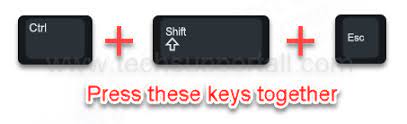
- In the Task Manager, find the non-responding application in the list of processes and select it.
- Click on the "End Task" button at the bottom right of the window.
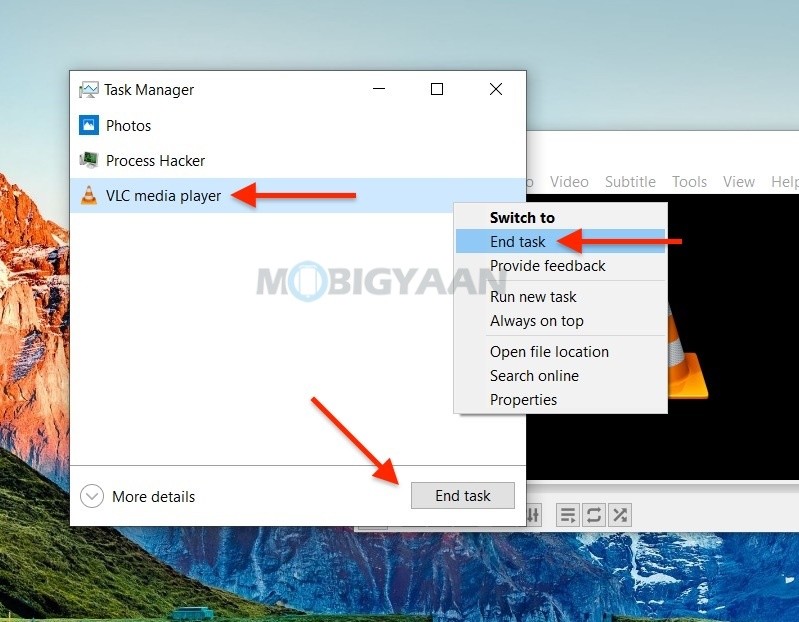
You can also use the keyboard shortcut Ctrl + Alt + Del to open the Task Manager, and then click "End Task" when the application does not respond.
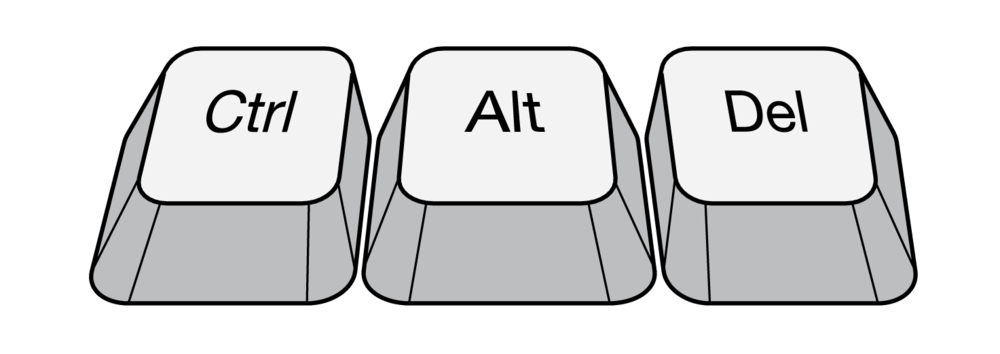
If the above steps don't work, you can also use the "Windows Task Manager" and click on the "End Task" button and find the non-responding application under the "Applications" tab.
It's also possible to use command prompt and type "taskkill /f /im <name of the program>.exe"
If none of these methods work, you may need to restart your computer to close the non-responding application.

